Directions from a rat
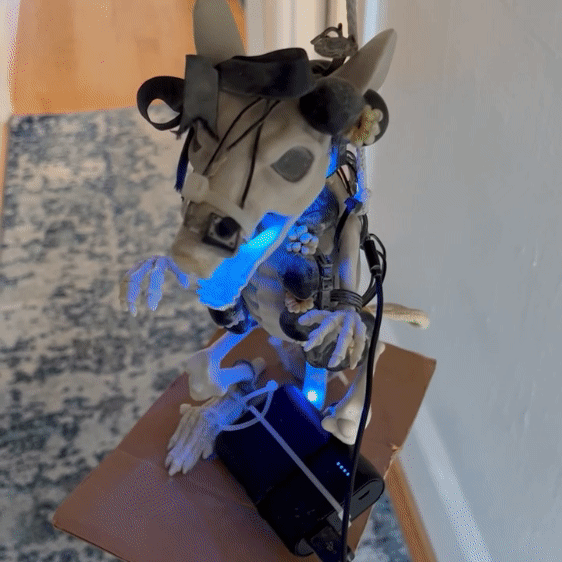
Overview
A tool for interacting with Earth's magnetic field and exploring the intersection of computation and light to provide a sense of direction.
It started with this thought:
What if we made use of color to give us direction? What would that look like?
I don't have Synesthesia, but I do have LEDs, a magnetometer (compass) sensor, and a plastic rat skeleton.
Let's make it possible to interact with Earth's magnetic field as a colorful, synesthetic experience.
| Role | Creator, designer, developer |
| Tech | LEDs, Arduino, compass sensor |
Concept
HSL Color
An HSL (Hue, Saturation, Lightness) color wheel is a convenient way to convert compass sensor data into color because color is represented in 0 - 360 degrees.
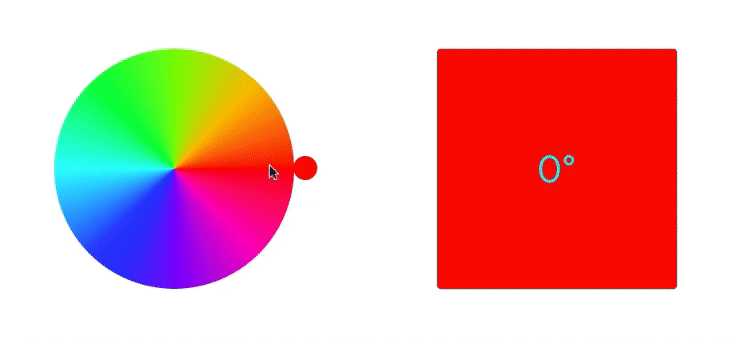
Compass Data
Replacing the color wheel with a compass but keeping the same effect as above produces our underlying concept.
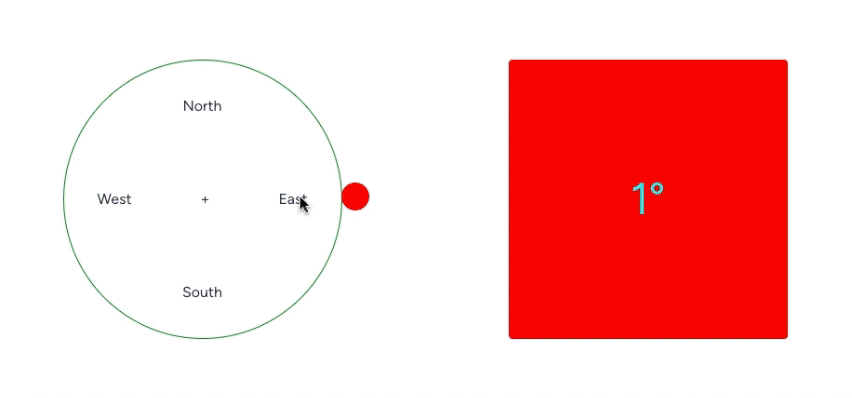
Personalization
Let's add a human touch to our color scheme. Instead of a direct mapping of the 360-degree HSL wheel to the compass heading, I wanted to personalize it such that:
- North = Cyan
- East = Yellow
- South = Red
- West = Purple
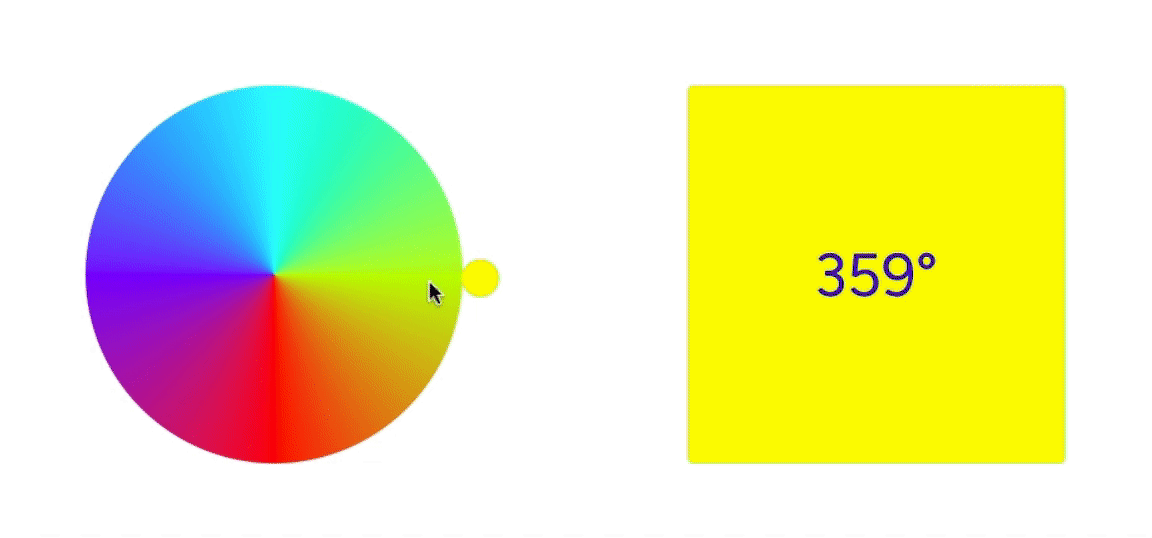
Problem
Due to our personalized color scheme, we must map an HSL color wheel to our custom color wheel.
Even though red is directly across from cyan both our custom and the HSL wheel, our problem is yellow is NOT directly across from purple in HSL, so we need a way of mapping between the two.
Solution
First, let's define the HSL color wheel as four quadrants. Note that:
0 - 90degrees go fromredtoyellow green90 - 180degrees go fromyellow greentocyan180 - 270degrees go fromcyantoviolet270 - 360degrees go fromviolettored
export const hslColorQuadrant: Record<Quadrant, Point> = {
[Quadrant.I]: [0, 90], // red to yellow green
[Quadrant.II]: [90, 180], // yellow green to cyan
[Quadrant.III]: [180, 270], // cyan to violet
[Quadrant.IV]: [270, 360], // violet to red
};
Next, let's define our personalized color wheel mapping.
/**
* Create a custom map of where on the HSL color wheel
* we'd like our colors to transition from/to.
*
* Combining this with the hslColorQuadrant we can produce
* a color map such as:
*
* 1) at 0 degrees on the wheel, display hsl(60deg, 100%, 50%)
* 2) at 90 degrees on the wheel, display hsl(180deg, 100%, 50%)
* 3) at 180 degrees on the wheel, display hsl(280deg, 100%, 50%)
* ... and so on
*/
export const hslToCustomColorQuadrant: Record<Quadrant, Point> = {
[Quadrant.I]: [60, 180],
[Quadrant.II]: [180, 280],
[Quadrant.III]: [280, 360],
[Quadrant.IV]: [0, 60],
};
We can now perform a linear interpolation between the two color quadrants.
export function linearInterpolation(
x: number,
hsl: Point,
custom: Point
): number {
const p1: Point = [hsl[0], custom[0]];
const p2: Point = [hsl[1], custom[1]];
/**
* y₂-y₁
* m = -----
* x₂-x₁
*/
const deltaY = p2[1] - p1[1];
const deltaX = p2[0] - p1[0];
const m = deltaY / deltaX;
const b = p1[1] - parseFloat(m.toFixed(20)) * p1[0];
// Using y = mx + b
return parseFloat(m.toFixed(20)) * x + parseFloat(b.toFixed(20));
}
Result
Putting all this together, we get an excellent tool for interacting with the Earth's magnetic field to produce a color that points us in a direction.
A rat compass.

2nd Iteration
The next iteration of the compass sculptures included a WiFi chip and buttons so my partner and I could light each other's sculptures.
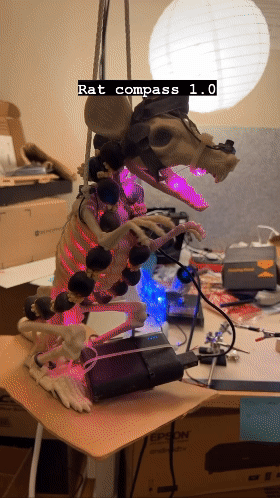
Buttons to "talk"
Using a WiFi network between the compasses, I've included a button on each to light up the other's sculpture.
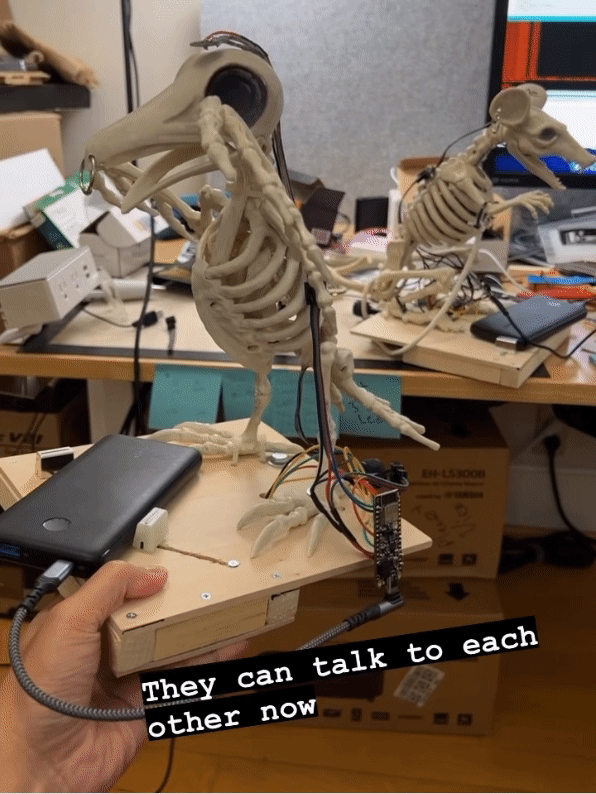
A Happy Camper
My partner with their bird compass mounted on a bicycle.
